Defining Levels
Defining Levels
by
Create a new project. Use Revit menu file>new>project. Don’t use new project from startup page. We are going to create a new project in metric. Using startup page will use your default template without further question. I will ensure that all of us using the same template.
Using the Revit menu will show you this dialog.
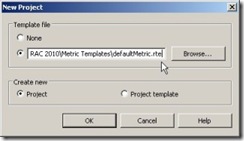
Click browse and choose template DefaultMetric.rte.
For imperial users: You might not find it on your computer if your installation is set to imperial measurement. However, you can find metric files in your installation media.Revit template as a default, has two levels. We will add one more level, then rename the level. Open north view.
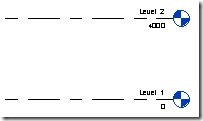
You will see two levels, level 1 and level 2. Revit default template only provide these two. We will add another one.
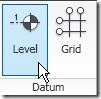
Activate level from ribbon. It’s on home tab, datum section.
There are two modes of drawing in Revit. You can draw lines (by default) or you can pick lines. Change the drawing mode to pick lines.
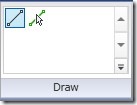
Change the offset value in the option bar to 4000. Make sure that make plan view is checked.

Move your pointer on level 2 reference line.
Make sure you see dashed blue line, then click your mouse. Level 3 will be added.
Now we will rename the levels. Click modify on ribbon bar. Zoom until you see level 1 label clearly. Click the label, wait until you see the label become editable, then rename it to 1st Floor. Hit [enter] after you finish renaming.
You will see a warning box “Would you like to rename corresponding views?” Click yes. You will see in project browser, all view named ‘level 1′ changed to 1st Floor. Includes floor plan and ceiling plan.
Rename level 2 to 2nd Floor, and level 3 to Roof. In the next tutorial, we will place the wall. Save your file.
*You can also change the level elevation by editing the level value.
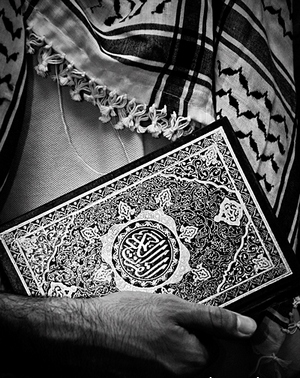
Komentar
Posting Komentar